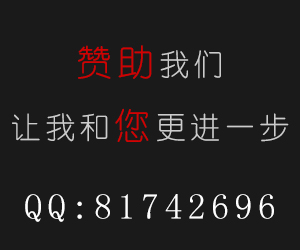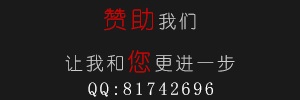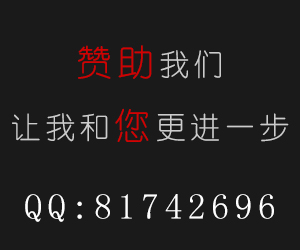以下为引用的内容:
<%@ Page Language="C#" AutoEventWireup="true" CodeFile="KSSelectOpen.aspx.cs" Inherits="Admin_KSSelectOpen" %>
<%@ Register Src="UserCheck.ascx" TagName="UserCheck" TagPrefix="uc1" %>
<html>
<head id="id_head" runat="server" >
<meta http-equiv="Content-Type" content="text/html; charset=gb2312">
<LINK href="./common/css.css" type="text/css" rel="stylesheet">
<script>
function AddRemoveValues(oChk)
{
//在处理这个地方需要注意的是:你保存的值应该具有唯一性,这样才能不会替换错误的项。
if(oChk.checked)
{
form1.txtId.value += "," + oChk.value;
}
else
{
form1.txtId.value = form1.txtId.value.replace("," + oChk.value,"");
}
var n=0;
if (form1.txtCount.value != "")
{
n = parseFloat(form1.txtCount.value); //转为Float类型
}
if(oChk.checked)
{
n++;
}
else
{
n--;
}
if (n>0)
form1.txtCount.value = n;
else
form1.txtCount.value = "";
}
</script>
</head>
<body style="overflow:scroll">
<form id="form1" runat="server">
<table width="100%" border="0" cellspacing="0" cellpadding="0">
<tr>
<td width="240" height="24" class="borleft1 bortop1 borbottom MainTitle_bg_2 MainTitle_Font_1">
<img src="./img/c20.gif" hspace="8"/>当前位置:题库试题列表
</td>
<td class="bor1 MainTitle_bg_1">
·关键字:
<asp:TextBox ID="TextBox1" runat="server" widht="200"/>
<asp:Button ID="Button1" runat="server" OnClick="Button1_Click" Text="查询" />
<asp:Label ID="lblCount" runat="server"/></td>
</tr>
</table>
<table width="100%" height="450" border="0" cellspacing="0" cellpadding="0">
<tr>
<td width="100%" valign="top">
<table width="100%" border="0" cellspacing="0" cellpadding="0" class="bor2" >
<tr>
<td class="First_bg_1 First_font5" height="24">
共选了:<INPUT id="txtCount" name="txtCount" style="width=30;" class="font_orange_2_XH MainTitle_bg_2" readonly="readonly" runat="server">个
<INPUT id="txtId" name="txtId" style="width=600;" readonly="readonly" class="font_blue_common_1 MainTitle_bg_2" runat="server">
</td>
<td class="First_bg_1 First_font5" align="right">
<ASP:BUTTON id="btnOK" runat="server" text=" 完 成 " OnClick="btnOK_Click"/>
</td>
</tr>
<tr>
<td class ="font_orange_1" colspan="2" align="right"><asp:Label ID="lblMsg" runat="server" ForeColor="Red"/>提示:可以跨行多选,选完后点击完成返回.</td>
</tr>
<tr>
<td width="99%" valign="top" colspan="2">
<asp:GridView ID="GridView1" runat="server" AutoGenerateColumns="False" width="100%" border="0" cellspacing="1" cellpadding="2" class=" MainTitle_bg_3" OnRowCreated="GridView1_RowCreated" OnRowDataBound="GridView1_RowDataBound" AllowPaging="True" OnPageIndexChanging="GridView1_PageIndexChanging" PageSize="60" DataKeyNames="ID" AllowSorting="True" OnSorting="GridView1_Sorting">
<Columns>
<asp:BoundField DataField="id" HeaderText="ID" SortExpression="ID">
<HeaderStyle HorizontalAlign="Center"/>
<ItemStyle HorizontalAlign="Center" Width="60px" />
</asp:BoundField>
<asp:TemplateField HeaderText="试题内容"><!--代码来自烈火LiEhuo.NeT--->
<HeaderStyle HorizontalAlign="Center" />
<ItemTemplate>
<asp:Literal Text='<%#GetClientVisitInfoShowAnchorStr(DataBinder.Eval(Container.DataItem, "id"))%>' runat="server" ID="TitleShow" />
</ItemTemplate>
</asp:TemplateField>
<asp:TemplateField>
<HeaderStyle HorizontalAlign="center"/>
<ItemStyle Width="60" HorizontalAlign="Center"/>
<HeaderTemplate>
请选择
</HeaderTemplate>
<ItemTemplate>
<input type="checkbox" id="cbSelect" name="cbSelect" value='<%#Eval("ID")%>' runat="server" onclick="AddRemoveValues(this)"/>
</ItemTemplate>
</asp:TemplateField>
</Columns>
<PagerSettings Mode="NumericFirstLast" />
<PagerStyle Height="17px" HorizontalAlign="Right" Font-Size="12pt" />
</asp:GridView>
</td>
</tr>
</table>
</td>
</tr>
</table>
<uc1:UserCheck ID="UserCheck1" runat="server" />
</form>
</body>
</html> using System;
using System.Data;
using System.Configuration;
using System.Collections;
using System.Web;
using System.Web.Security;
using System.Web.UI;
using System.Web.UI.WebControls;
using System.Web.UI.WebControls.WebParts;
using System.Web.UI.HtmlControls; public partial class Admin_KSSelectOpen : System.Web.UI.Page
{
string _sBookID, _TypeID;
protected void Page_Load(object sender, EventArgs e)
{
Page.MaintainScrollPositionOnPostBack = true;
_sBookID = Request.QueryString["BookID"];
_TypeID = Request.QueryString["TypeID"];
if (!IsPostBack)
{
ViewState["SortOrder"] = "id";
ViewState["OrderDire"] = "asc";
GridBind();
lblMsg.Text = "";
//lblMsg.Text = "<script>window.opener.document.Form1.all.txtAccepterId.value = window.document.Form1.all.txtId.value ;window.close();</script>";
}
}
protected void GridBind()
{
DataSet ds = classFun.Fun_QusetionsList_Select(_sBookID, _TypeID, TextBox1.Text);
DataView view = ds.Tables[0].DefaultView; string sort = (string)ViewState["SortOrder"] + " " + (string)ViewState["OrderDire"];
view.Sort = sort; GridView1.DataSource = view;
GridView1.DataBind();
lblCount.Text = "共有 " + ds.Tables[0].Rows.Count.ToString() + " 条记录."; ds.Dispose();
view.Dispose();
}
protected void GridView1_Sorting(object sender, GridViewSortEventArgs e)
{
string sortExp = e.SortExpression.ToString();
if (ViewState["SortOrder"].ToString() == sortExp)
{
if ((string)ViewState["OrderDire"] == "DESC")
{
ViewState["OrderDire"] = "ASC";
}
else
{
ViewState["OrderDire"] = "DESC";
}
}
else
{
ViewState["SortOrder"] = e.SortExpression;
}
GridView1.PageIndex = 0;
GridBind();
}
protected void GridView1_RowDataBound(object sender, GridViewRowEventArgs e)
{
if (e.Row.RowType == DataControlRowType.DataRow) //普通行 liehuo.net
{
ClassFunCommon.Fun_GVLineChangeColor(e, "#DEEAFC"); //鼠标颜色
//if (txtId.Value.IndexOf(((Literal)e.Row.Cells[1].FindControl("TitleShow")).Text) >= 0)
//{
// HtmlInputCheckBox ChkSelected = (HtmlInputCheckBox)(e.Row.Cells[2].FindControl("cbSelect"));
// ChkSelected.Checked = true;
//}
string sBookID = txtId.Attributes["value"];
if (sBookID != "" || sBookID != null)
{
sBookID = sBookID.Substring(1, sBookID.Length - 1);
string[] strtemp = sBookID.Split(',');
foreach (string str in strtemp)
{
HtmlInputCheckBox ChkSelected = (HtmlInputCheckBox)(e.Row.Cells[2].FindControl("cbSelect"));
if (str == ChkSelected.Value)
{
ChkSelected.Checked = true;
}
}
}
}
}
protected void GridView1_RowCreated(object sender, GridViewRowEventArgs e)
{
if (e.Row.RowType == DataControlRowType.Header) //标题
e.Row.Attributes.Add("style", "background:#F3F9FF;color:#336799");
else if (e.Row.RowType == DataControlRowType.Pager) //分页
e.Row.Attributes.Add("style", "background:#F3F9FF;color:#336799");
else if (e.Row.RowType == DataControlRowType.DataRow) //普通行
{
e.Row.Attributes.Add("style", "background:#FFF");
if (e.Row.RowState == DataControlRowState.Alternate) //交替行
e.Row.Attributes.Add("style", "background:#F7F9FD");
}
}
protected void GridView1_PageIndexChanging(object sender, GridViewPageEventArgs e)
{
GridView1.PageIndex = e.NewPageIndex;
GridBind();
}
public string GetClientVisitInfoShowAnchorStr(object ID)
{
string strUrl = "QuestionsDetails.aspx?ID=" + ID + "";
string AnchorStr = "<a href=" + strUrl + " target=_blank>" + HttpUtility.HtmlDecode(Eval("Questions").ToString()) + "</a>";
return AnchorStr;
}
protected void Button1_Click(object sender, EventArgs e)
{
GridBind();
}
protected void ddlBook_SelectedIndexChanged(object sender, EventArgs e)
{
GridBind();
}
protected void ddlType_SelectedIndexChanged(object sender, EventArgs e)
{
GridBind();
}
protected void btnOK_Click(object sender, EventArgs e)
{
//为隐藏控件txtID赋值 liehuo.net
string sBookID = txtId.Attributes["value"];
if (sBookID != "" || sBookID != null)
{
try
{
txtId.Attributes["value"] = sBookID.Substring(1, sBookID.Length - 1);
}
catch
{
}
}
//txtId.Attributes["value"] = GetBookID();
//下面部分给打开本窗口的窗口中控件赋值
lblMsg.Text = "<script>";
lblMsg.Text += "window.opener.document.form1.all." + Request["getUser"] + "txtAccepterId" + _TypeID + ".value = window.document.form1.all.txtId.value ;";
lblMsg.Text += "window.close();";
lblMsg.Text += "</script>";
}
} |