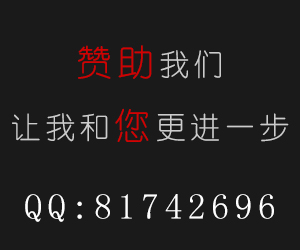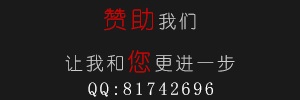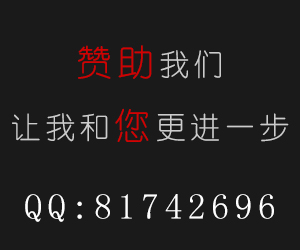零七广告

简介: 连接各种类型数据库 及 对数据库操作的函数
下面这部分程序可说是万能的数据库连接程序几乎可以连接所有的MS数据库,自己拿去研究吧(这个程序是“ASP网页制作教程”这本书里面的——一本好书):
<%
'---------------------------------------------------
Function GetMdbConnection( FileName )
Dim Provider, DBPath
Provider = "Provider=Microsoft.Jet.OLEDB.4.0;"
DBPath = "Data Source=" & Server.MapPath(FileName)
Set GetMdbConnection = GetConnection( Provider & DBPath )
End Function
'---------------------------------------------------
Function GetSecuredMdbConnection( FileName, Password )
Dim Provider, DBPath
Provider = "Provider=Microsoft.Jet.OLEDB.4.0;"
DBPath = "Data Source=" & Server.MapPath(FileName)
Set GetSecuredMdbConnection = GetConnection( Provider & DBPath & ";Jet OLEDB:Database Password=" & Password ) End Function
'---------------------------------------------------
Function GetDbcConnection( FileName )
Dim Driver, SourceType, DBPath
Driver = "Driver={Microsoft Visual FoxPro Driver};"
SourceType = "SourceType=DBC;"
DBPath = "SourceDB=" & Server.MapPath( FileName )
Set GetDbcConnection = GetConnection( Driver & SourceType & DBPath )
End Function
'---------------------------------------------------
Function GetDbfConnection( Directory )
Dim Driver, SourceType, DBPath
Driver = "Driver={Microsoft Visual FoxPro Driver};"
SourceType = "SourceType=DBF;"
DBPath = "SourceDB=" & Server.MapPath( Directory )
Set GetDbfConnection = GetConnection( Driver & SourceType & DBPath )
End Function
'---------------------------------------------------
Function GetExcelConnection( FileName )
Dim Driver, DBPath
Driver = "Driver={Microsoft Excel Driver (*.xls)};"
DBPath = "DBQ=" & Server.MapPath( FileName )
Set GetExcelConnection = GetConnection( Driver & "ReadOnly=0;" & DBPath ) End Function
'---------------------------------------------------
Function GetTextConnection( Directory )
Dim Driver, DBPath
Driver = "Driver={Microsoft Text Driver (*.txt; *.csv)};"
DBPath = "DBQ=" & Server.MapPath( Directory )
Set GetTextConnection = GetConnection( Driver & DBPath )
End Function
'---------------------------------------------------
Function GetSQLServerConnection( Computer, UserID, Password, Db )
Dim Params, conn
Set GetSQLServerConnection = Nothing
Params = "Provider=SQLOLEDB.1"
Params = Params & ";Data Source=" & Computer
Params = Params & ";User ID=" & UserID
Params = Params & ";Password=" & Password
Params = Params & ";Initial Catalog=" & Db
Set conn = Server.CreateObject("ADODB.Connection")
conn.Open Params
Set GetSQLServerConnection = conn
End Function
'---------------------------------------------------
Function GetMdbRecordset( FileName, Source )
Set GetMdbRecordset = GetMdbRs( FileName, Source, 2, "" )
End Function
'---------------------------------------------------
Function GetMdbStaticRecordset( FileName, Source )
Set GetMdbStaticRecordset = GetMdbRs( FileName, Source, 3, "" )
End Function
'---------------------------------------------------
Function GetSecuredMdbRecordset( FileName, Source, Password )
Set GetSecuredMdbRecordset = GetMdbRs( FileName, Source, 2, Password ) End Function
'---------------------------------------------------
Function GetSecuredMdbStaticRecordset( FileName, Source, Password )
Set GetSecuredMdbStaticRecordset = GetMdbRs( FileName, Source, 3, Password ) End Function
'---------------------------------------------------
Function GetDbfRecordset( Directory, SQL )
Set GetDbfRecordset = GetOtherRs( "Dbf", Directory, SQL, 2 )
End Function
'---------------------------------------------------
Function GetDbfStaticRecordset( Directory, SQL )
Set GetDbfStaticRecordset = GetOtherRs( "Dbf", Directory, SQL, 3 )
End Function
'---------------------------------------------------
Function GetDbcRecordset( FileName, SQL )
Set GetDbcRecordset = GetOtherRs( "Dbc", FileName, SQL, 2 )
End Function
'---------------------------------------------------
Function GetDbcStaticRecordset( FileName, SQL )
Set GetDbcStaticRecordset = GetOtherRs( "Dbc", FileName, SQL, 3 )
End Function
'---------------------------------------------------
Function GetExcelRecordset( FileName, SQL )
Set GetExcelRecordset = GetOtherRs( "Excel", FileName, SQL, 2 )
End Function
'---------------------------------------------------
Function GetExcelStaticRecordset( FileName, SQL )
Set GetExcelStaticRecordset = GetOtherRs( "Excel", FileName, SQL, 3 )
End Function
'---------------------------------------------------
Function GetTextRecordset( Directory, SQL )
Set GetTextRecordset = GetOtherRs( "Text", Directory, SQL, 2 )
End Function
'---------------------------------------------------
Function GetTextStaticRecordset( Directory, SQL )
Set GetTextStaticRecordset = GetOtherRs( "Text", Directory, SQL, 3 )
End Function
'---------------------------------------------------
Function GetSQLServerRecordset( conn, source )
Dim rs
Set rs = Server.CreateObject("ADODB.Recordset")
rs.Open source, conn, 2, 2
Set GetSQLServerRecordset = rs
End Function
'---------------------------------------------------
Function GetSQLServerStaticRecordset( conn, source )
Dim rs
Set rs = Server.CreateObject("ADODB.Recordset")
rs.Open source, conn, 3, 2
Set GetSQLServerStaticRecordset = rs
End Function
'---------------------------------------------------
Function GetConnection( Param )
Dim conn
On Error Resume Next
Set GetConnection = Nothing
Set conn = Server.CreateObject("ADODB.Connection")
If Err.Number <> 0 Then Exit Function
conn.Open Param
If Err.Number <> 0 Then Exit Function
Set GetConnection = conn
End Function
'---------------------------------------------------
Function GetMdbRs( FileName, Source, Cursor, Password )
Dim conn, rs
On Error Resume Next
Set GetMdbRs = Nothing
If Len(Password) = 0 Then
Set conn = GetMdbConnection( FileName )
Else
Set conn = GetSecuredMdbConnection( FileName, Password )
End If
If conn Is Nothing Then Exit Function
Set rs = Server.CreateObject("ADODB.Recordset")
If Err.Number <> 0 Then Exit Function
rs.Open source, conn, Cursor, 2
If Err.Number <> 0 Then Exit Function
Set GetMdbRs = rs
End Function
'---------------------------------------------------
Function GetOtherRs( DataType, Path, SQL, Cursor )
Dim conn, rs
On Error Resume Next
Set GetOtherRs = Nothing
Select Case DataType
Case "Dbf"
Set conn = GetDbfConnection( Path )
Case "Dbc"
Set conn = GetDbcConnection( Path )
Case "Excel"
Set conn = GetExcelConnection( Path )
Case "Text"
Set conn = GetTextConnection( Path )
End Select
If conn Is Nothing Then Exit Function
Set rs = Server.CreateObject("ADODB.Recordset")
If Err.Number <> 0 Then Exit Function
rs.Open SQL, conn, Cursor, 2
If Err.Number <> 0 Then Exit Function
Set GetOtherRs = rs
End Function
'---------------------------------------------------
Function GetSQLServerRs( Computer, UserID, Password, Db, source, Cursor )
Dim conn, rs
On Error Resume Next
Set GetSQLServerRs = Nothing
Set conn = GetSQLServerConnection( Computer, UserID, Password, Db )
If conn Is Nothing Then Exit Function
Set rs = Server.CreateObject("ADODB.Recordset")
If Err.Number <> 0 Then Exit Function
rs.Open source, conn, Cursor, 2
If Err.Number <> 0 Then Exit Function
Set GetSQLServerRs = rs
End Function
%>
使用方法是——复制下来存成一个文件,然后用#Include “文件名”就可以调用里面的子程序了。
有什么问题可以一起探讨!!!
零七网部分新闻及文章转载自互联网,供读者交流和学习,若有涉及作者版权等问题请及时与我们联系,以便更正、删除或按规定办理。感谢所有提供资讯的网站,欢迎各类媒体与零七网进行文章共享合作。
零七广告