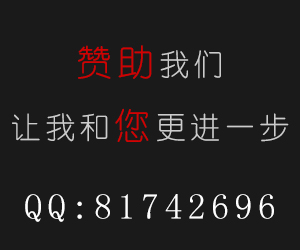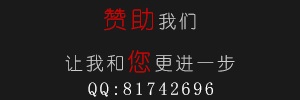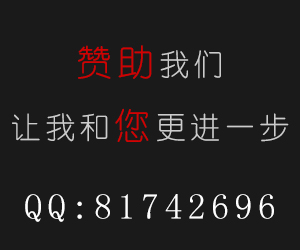一、程序外调用系统发短信
这个方法其实很简单,直接调用openURL即可:
NSURL *url = [NSURL URLWithString:@"sms://15888888888"];[[UIApplication sharedApplication]openURL:url];
二、程序内调用系统发短信
这种方法有一个好处就是用户发短信之后还可以回到App.
首先要导入MessageUI.framework,并引入头文件:
#import <MessageUI/MessageUI.h>
然后要遵循代理MFMessageComposeViewControllerDelegate,并实现代理方法。
#pragma mark - 代理方法-(void)messageComposeViewController:(MFMessageComposeViewController *)controller didFinishWithResult:(MessageComposeResult)result{ [self dismissViewControllerAnimated:YES completion:nil]; switch (result) { case MessageComposeResultSent: //信息传送成功 break; case MessageComposeResultFailed: //信息传送失败 break; case MessageComposeResultCancelled: //信息被用户取消传送 break; default: break; }}发送短信方法实现
#pragma mark - 发送短信方法-(void)showMessageView:(NSArray *)phones title:(NSString *)title body:(NSString *)body{ if( [MFMessageComposeViewController canSendText] ) { MFMessageComposeViewController * controller = [[MFMessageComposeViewController alloc] init]; controller.recipients = phones; controller.navigationBar.tintColor = [UIColor redColor]; controller.body = body; controller.messageComposeDelegate = self; [self presentViewController:controller animated:YES completion:nil]; [[[[controller viewControllers] lastObject] navigationItem] setTitle:title];//修改短信界面标题 } else { UIAlertView *alert = [[UIAlertView alloc] initWithTitle:@"提示信息" message:@"该设备不支持短信功能" delegate:nil cancelButtonTitle:@"确定" otherButtonTitles:nil, nil]; [alert show]; }}最后,调用发送短信的方法
代码如下:
[self showMessageView:[NSArray arrayWithObjects:@"15888888888",@"12399999999", nil] title:@"test" body:@"这是测试用短信,勿回复!"];
以上就是小编给大家介绍的iOS调用系统发短信的两种方法,希望对大家有所帮助。
零七网部分新闻及文章转载自互联网,供读者交流和学习,若有涉及作者版权等问题请及时与我们联系,以便更正、删除或按规定办理。感谢所有提供资讯的网站,欢迎各类媒体与零七网进行文章共享合作。