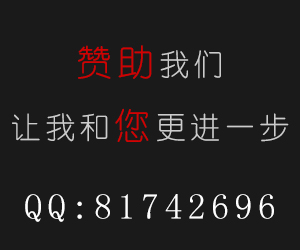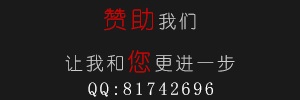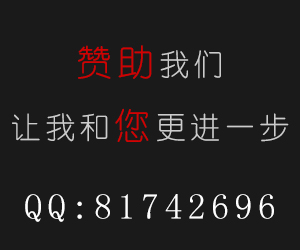用代码获取APP启动页图片
//// AppleSystemService.swift// Swift-Animations//// Created by YouXianMing on 16/8/11.// Copyright © 2016年 YouXianMing. All rights reserved.//import UIKitclass AppleSystemService : NSObject { /** Get the lauch image. - returns: The lauch image. */ class func launchImage() -> UIImage { var lauchImage : UIImage! var viewOrientation : String! let viewSize = UIScreen.mainScreen().bounds.size let orientation = UIApplication.sharedApplication().statusBarOrientation if orientation == .LandscapeLeft || orientation == .LandscapeRight { viewOrientation = "Landscape" } else { viewOrientation = "Portrait" } let imagesInfoArray = NSBundle.mainBundle().infoDictionary!["UILaunchImages"] for dict : Dictionary <String, String> in imagesInfoArray as! Array { let imageSize = CGSizeFromString(dict["UILaunchImageSize"]!) if CGSizeEqualToSize(imageSize, viewSize) && viewOrientation == dict["UILaunchImageOrientation"]! as String { lauchImage = UIImage(named: dict["UILaunchImageName"]!) } } return lauchImage }}源码 - Objective-C
//// AppleSystemService.h// AppleSystemService//// Created by YouXianMing on 16/7/2.// Copyright © 2016年 YouXianMing. All rights reserved.//#import <Foundation/Foundation.h>#import <UIKit/UIKit.h>@interface AppleSystemService : NSObject/** * Get the lauch image. * * @return The lauch image. */+ (UIImage *)launchImage;@end//// AppleSystemService.m// AppleSystemService//// Created by YouXianMing on 16/7/2.// Copyright © 2016年 YouXianMing. All rights reserved.//#import "AppleSystemService.h"@implementation AppleSystemService+ (UIImage *)launchImage { UIImage *lauchImage = nil; NSString *viewOrientation = nil; CGSize viewSize = [UIScreen mainScreen].bounds.size; UIInterfaceOrientation orientation = [[UIApplication sharedApplication] statusBarOrientation]; if (orientation == UIInterfaceOrientationLandscapeLeft || orientation == UIInterfaceOrientationLandscapeRight) { viewOrientation = @"Landscape"; } else { viewOrientation = @"Portrait"; } NSArray *imagesDictionary = [[[NSBundle mainBundle] infoDictionary] valueForKey:@"UILaunchImages"]; for (NSDictionary *dict in imagesDictionary) { CGSize imageSize = CGSizeFromString(dict[@"UILaunchImageSize"]); if (CGSizeEqualToSize(imageSize, viewSize) && [viewOrientation isEqualToString:dict[@"UILaunchImageOrientation"]]) { lauchImage = [UIImage imageNamed:dict[@"UILaunchImageName"]]; } } return lauchImage;}@end以上就是本文的全部内容,希望对大家的学习有所帮助,也希望大家多多支持脚本之家。
零七网部分新闻及文章转载自互联网,供读者交流和学习,若有涉及作者版权等问题请及时与我们联系,以便更正、删除或按规定办理。感谢所有提供资讯的网站,欢迎各类媒体与零七网进行文章共享合作。