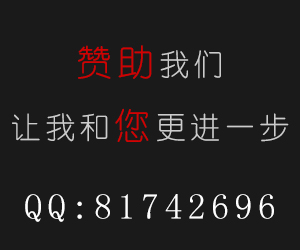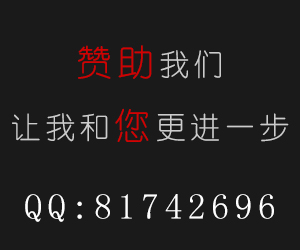prompt 中一些特殊的转义字符串
| Option | Description |
|---|---|
/c | A counter that increments for each statement you issue |
/D | The full current date |
/d | The default database |
/h | The server host |
/l | The current delimiter (new in 5.1.12) |
/m | Minutes of the current time |
/n | A newline character |
/O | The current month in three-letter format (Jan, Feb, …) |
/o | The current month in numeric format |
/P | am/pm |
/p | The current TCP/IP port or socket file |
/R | The current time, in 24-hour military time (0�23) |
/r | The current time, standard 12-hour time (1�12) |
/S | Semicolon |
/s | Seconds of the current time |
/t | A tab character |
/U | Your full |
/u | Your user name |
/v | The server version |
/w | The current day of the week in three-letter format (Mon, Tue, …) |
/Y | The current year, four digits |
/y | The current year, two digits |
/_ | A space |
/ | A space (a space follows the backslash) |
/' | Single quote |
/" | Double quote |
// | A literal “/” backslash character |
/ |
|
零七网部分新闻及文章转载自互联网,供读者交流和学习,若有涉及作者版权等问题请及时与我们联系,以便更正、删除或按规定办理。感谢所有提供资讯的网站,欢迎各类媒体与零七网进行文章共享合作。